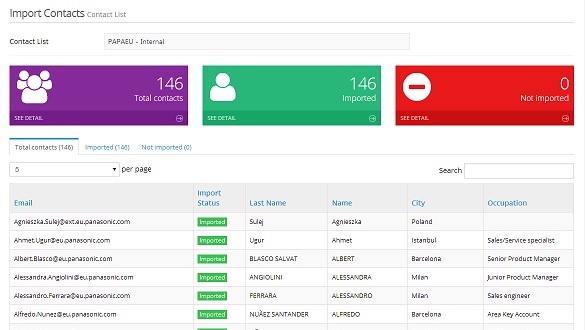| E-mailing Tool > Manage Contact Lists |
Managing Contact Lists in a good way is key for your Sender reputation and has a direct impact on the Deliverability of your emails. Strict Spam regulations protect consumers' privacy in every country. Bear in mind that if you have bad emailing practices, the deliverability of your emails might sink: recipients will report your Newsletters as Spam and your mailings might be blocked by email clients… Please make sure not to break Panasonic rules in terms of Privacy Policy. In case of any doubt, please contact your local Legal Department.
With PRO Club E-mailing tool, you are able to create and manage 2 different kind of Contact Lists:
To guarantee consistency of contact lists, it is not possible to have duplicated contacts within the same list. BUT, depending on your external database(s), some email addresses might exist both as PRO Club users and in your standard lists.
 |
Each Marketing team is responsible for verifying that no contacts are duplicated between their own separate lists and PRO Club accounts. To do so, please export User Accounts of PRO Club and compare them with the email addresses of your external Contact List(s). If you need some help to export your contacts, please refer to Export User Database |

With PRO Club lists, you take advantage of the database of existing Users registered to PRO Club, who expressed their agreement to receive News. Please note that only those users who ticked the option 'YES! I want to receive Panasonic Heating&Cooling News and Product Info' are included in the List.
PRO Club lists are always up-to-date! They refresh automatically and take into account newly registered users, accounts cancelled, and the users who modify their agreement to start or stop receiving News.
Special Filters are integrated in order to send the right campaign to the right contacts. Appropriate targetting generally turns into higher open rates as well as a better sender reputation at mid-term.
To create a PRO Club List, go to New Contact List -> PRO Club List
Creating appropriate Filters to segment your communication is the value added of PRO Club Lists. Use the dropdown lists Conditions to build custom sending lists.
In the example below, the platform will pick up Installers whose Postcode starts with 01, 02, and 03.
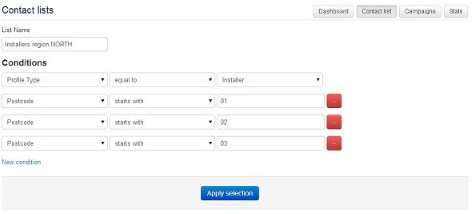
You can add as many conditions as you like and combine them according to your needs, using all the possibilities offered by our catalogue. Other interesting segmentations could be:
External Contact Databases may also be created and managed in the tool. To create a List, click on New List, either in the Dashboard or inside the corresponding section.
With the option New Contact, you must fill in the fields manually. 'Email' is compulsory, while 'Name', 'Last Name' and 'Company' are optional fields.
 |
Fill in these fields as much as possible, as they allow you to custom your email and write directly 'Dear [Simon]', 'We are glad to invite [ABC] company to our stand at the Trade Fair'... |
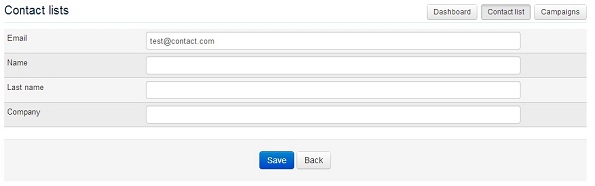
Choose between options:
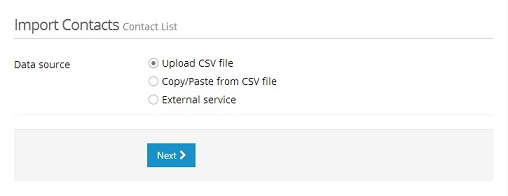
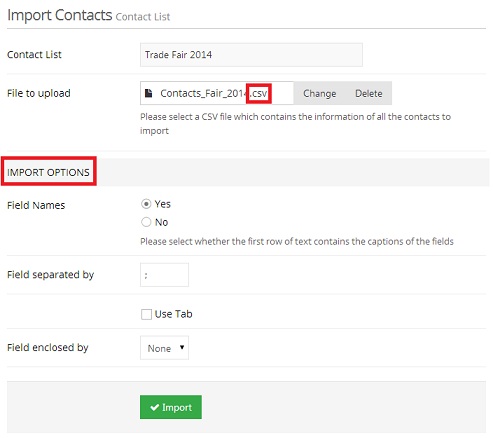
When the importation process is completed, a summary of the Import Status is displayed. You are able to see at a glance how many contacts were imported/not imported and the main reason.